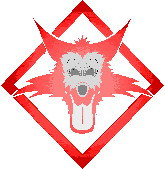Moktar the Fox 2.1.1 documentation
-
The basics
-
Level viewer
-
Playing a custom level
-
Which level?
You managed to dig up a level file somewhere eh? Here's how to load and play it.
I'll use the demo level in this example. Download DEMO.LVL from the NEW LEVELS page and save it in your game directory.
-
Loading it
Open the level viewer. Since DEMO.LVL's preferred level is 11, press PgUp/PgDn until you see this (note the "Level=11" on the right):

Now, press ENTER. This opens the level editor, which I will explain later on. For now, press "L" to load the level. At the prompt, enter DEMO.LVL. Your screen should look like this:

and after pressing ENTER:

-
Time to play
Pressing Escape one time, we're back at the viewer:

Hit "P".

Take a walk!
-
-
Tutorial part 1: level background